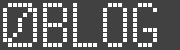May 30th, 2007
Jason Calacanis, who’s blog I’ve been reading for a while now, has been developing a new project, but has been pretty quiet about it. Today he revealed Mahalo – a “human-powered search engine”. This is a well funded company (they have gone through two rounds of funding already), Calacanis has said that they can survive for four years with no revenue.
I took it out for a quick test spin, and the results do seem OK. I would think if you are searching for a popular topic and want some general overviews of things, it would be a good place to start. Is it going to replace Google for my everyday searching? No way. The main reason is they don’t have enough topics covered yet. They currently have about 4,000 topics covered, and they plan to have 10,000 by the end of the year, and 25,000 by the end of 2008. Even when they do get more topics, there are just too many searches I do for very specific topics for it to replace a regular search engine.
I don’t understand why they call themselves “human-powered search”. This is a directory plain and simple. Mahalo is doing what Yahoo! Directory and dmoz have done in the past. I think, however Mahalo seems to be adding some nice features on top of the basic list of links that most directories offer. The categorized links are a nice idea. They also include videos and pictures on the page. But it’s still a directory.
People also have been comparing this to Wikipedia, but I don’t really think they are similar. Wikipedia is a content-based destination site, Mahalo just contains pointers to content. Wikipedia pages get a lot of links right now because people often link to the content pages. Mahalo isn’t going to get the same type of links that Wikipedia gets. Mahalo won’t be challenging Wikipedia for search engine rankings any time soon.
Right now when a topic isn’t covered, Mahaolo provides search results from Google. This is better than a “sorry, we didn’t find anything”, but I think this could be more useful. I would personally love to see any not found result automatically redirect to Google. This way I would be much more willing to search using Mahalo, knowing that if it didn’t know anything about the topic, I would see my regular Google search results. I always have 100 results displayed on Google, and I like to see the result right up on top of the page. Right now as it is, when Mahalo doesn’t find anything the Google results are buried below teh fold so I have to scroll down, and then I only see ten results. Maybe this could be an option for power users. I could also see a nice Greasemonkey script being written to do this.
The only other complaint I have is that there aren’t very informative descriptions for each link. Right now you just get a site name and title for each link. I would prefer to see a one or two sentence description along with the link. This would give me a better idea of what to expect before I click on the link.
I’m sure as time goes on more functionality will be added to the site. Knowing Jason Calacanis, there should be some neat social elements to the site. There is a submit link function right now, which is pretty standard for a directory. there is also a message board feature for each topic, which seems like it will be very similar to Wikipedia’s discussion pages.
Posted in All, Tech, Web | No Comments »
|
| |
|
|
May 4th, 2007
If you don’t have several hours to kill, do NOT play Desktop Tower Defense. It is highly addictive. Here is a Tower Desktop Defense Blog for tips, videos, news, etc.
Posted in All, Web | No Comments »
|
| |
November 22nd, 2006
Do you guys remember AllAdvantage from a few years ago? It was a program that let you install a browser toolbar that showed ads and paid you money. They had a referral program that allowed them to explode their user base. It collapsed once the internet bubble burst, but it was pretty good for a while. I made several hundred dollars from it.
Well, the founders of AllAdvantage have started Agloco. It might just have the potential to be big again. You can’t download the toolbar yet, but you can start referring people. The referrals go down 5 levels, so getting in early is great.
Sign up today!
Posted in All, Tech, Web | No Comments »
|
| |
July 8th, 2006
Wow. This is amazing, someone actually started with a single red paperclip, did a series of trades, and ended up with a house.
One Red Paperclip
Posted in All, Web | No Comments »
|
| |
June 5th, 2006
Since I use a desktop PC at home and a laptop when I travel, it gets difficult storing things on my hard drive. I’ve been slowly migrating as much of my data as I can online. Here is a list of the web-based applications I have been using which have replaced local applications:
And, starting tomorrow, I hope to be able to start using Google’s new online spreadsheet.
Posted in All, Google, Tech, Web | 3 Comments »
|
| |
September 28th, 2005
John Battelle just posted about a new site, Rollyo, that lets you “Create personal search engines using only the sources you trust.” They basically let you do Yahoo searches on just a subset of sites that you choose. “That’s a neat idea”, I thought. But then I quickly realized that its probably pretty easy to do with just using Yahoo Advanced Search. Sure enough, if you type in multiple sites into the “domain” box at Yahoo’s Advanced Search page, it lets you search those multiple sites.
So from there its just a simple step to create a little HTML form that will let you put a little search box on your page to search your own selection of sites. For example, here is a little search box that will let you search a couple of my favorite Vegas sites 
In fact, I think it might be a nifty little tool to allow people to create these little search boxes of their own and have it automatically generate the HTML for it. Hmmm … sounds like a good weekend project.
I’m sure Google must have the ability to search multiple domains as well, but I couldn’t figure out how to do it.
Rollyo takes this concept and extends it a little bit by making it more “social”, you can share your custom searches, combine them, etc.
Posted in All, Tech, Web | No Comments »
|
| |
August 26th, 2004
John Battelle posted an interesting article about web advertising today . The basic idea is that publishers (web site owners) would be able to pick any ad they wanted at random, add it to a web page and start getting paid for clicks.
To me this is similar to what ad networks like Commission Junction’s CJ Marketplace offer. Here you can choose your ad from a large variety and start using it.
In response to some comments, John argues that affiliate programs aren’t viral, but I think they are. When I’m looking for ads to place on a site a surf similar sites and see what ads they have on their sites. If I like them I’ll see where they got the ads from.
The biggest problem I see with John’s idea of publishers grabbing ads “in the wild” and placing them on their sites is getting paid. To get paid you’d have to be registered somewhere, and that’s what the ad networks bring to the table.
Posted in All, Tech, Web | No Comments »
|
| |
August 22nd, 2004
After thinking about Dunstan Orchard’s panaroma feature I blogged about, I’ve been thinking about ways to embed other ambient information into web sites. I found some references about ambient information and ambient media and found a good definition from the Ambient Display Research Group:
Ambient displays normally communicate on the periphery of human perception, requiring minimal attention and cognitive load. Perceptual bandwidth is minimized; users get the gist of the state of the data source through a quick glance, aural refocus, or gestalt background ambience.
What I’m interested in is ambient information on web sites. As an example, Dunston’s web site displays the current weather in Dorset as an image at the top of the page. It’s ambient, because you don’t have to read or click on anything to know what the weather is like, just a quick glance gives you the information.
I started noodling about other bits of information that could be conveyed in a similar fashion What I came up with was using color to convey the age of posts on my blog. The box at the top of my website fades from green to black as the age of the most recent post increases. If the blog is “fresh”, the color of the box at the top matches the menu bar on the right side of the page. If the latest post is over 4 days old the box will be black. The colored bar on the post title also fade at the same rate.
I used a WordPress plugin to do this.
Posted in All, Tech, Web | No Comments »
|
| |
August 19th, 2004
I’ve noticed a disturbing way of linking to multiple resources lately. For example in a recent post, Dave Winer made each of the words in the phrase “when we hit our stride” a different link. The reader is given no clue about what may lie on the other end of those links. At least put a “title” attribute in the link so hovering over them gives some clue where you’ll pop out on the other side. Or even better, write something like “… when we hit our stride (for example when I blogged about Blah, Foo, Bar, Baz , and Grop) …”.
Jakob Nielsen said “One of the greatest problems on the Web is that users don’t know where they are going when they follow hypertext links”.
This trend seems to be popular among bloggers, but one I’m hoping doesn’t last long.
Posted in All, Tech, Web | No Comments »
|
| |
|
August 18th, 2004
Posted in All, Web | No Comments »
|
| |
|
|
|
|