After a little research and some debating of off-the-shelf versus roll-your-own solutions, I decided to go with WordPress for this blog. What did I choose WordPress?
- Open Source: always very high marks in my books
- PHP based: I’m starting to learn PHP so I thought it would be fun to look at and mess with the source code.
- Popularity: I’ve noticed a lot of people using WordPress, so I figured it would be supported (in the open sense way) for a long time
I’m just starting to use it but I already have some likes and dislikes:
Likes
- I like that you can customize the permalinks. One thing that i was afraid of with an off-the-shelf solution was that I would have all these wierd permalinks that I could never duplicate if I rolled my own.
Dislikes
- They didn’t seem to do a very good job of separating content from presentation in the templates. I wanted to change the way the link were displayed, but the get_links_list() PHP function that gets the links includes list elements. I’m going to have to go in there and change the PHP. yuck.
>>Update: I have since discovered that it is possible to change the way the get_links_list output the list items, you can give it arguments to change the way these items are displayed. Yeah!
I’m still messing with the templates, hopefully everything will be looking good soon.
For my XML Design Patterns Blog I rolled my own blog publishing solution with some simple Ant and XSLT scripts. I already had a bunch of templates I could use, so I figured that was the less painful way to go rather than trying to mess with some other product trying to force it to have the same look as my site. It was suprisingly easy to do. RSS2.0 is a simple format to work with.

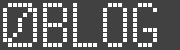
[...] Right now I’m trying out a hybrid approach for categories on this blog. For example, I tagged my last entry about using WordPress with both “Tech” and “Blogging”. “Blogging” is more specific then “Tech” so it could be seen as a sub-category. [...]